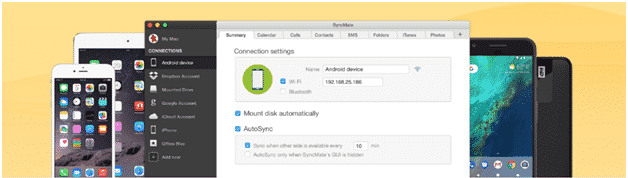Are you using Mac and having difficulty in syncing? So do not worry our developer has invented Syncmate which is the solution to all your problems. It is a powerful application that can give you Android for Mac Synchronization. With the help of this application, you are able to store your personal files, data, and folder as well in synch with the help of this wonderful application SyncMate. It is one of the best sync software for Mac It is available free cost for you and it also has many expert editions as well of it. This program was designed for iPhone but it can also work on iPad, Android devices, and even on our Mac. It also provides us withcloud services such as Google or Dropbox.It gives you offers on 3 types of Android to the connection of Mac- Bluetooth, Wi-Fi, or through USB also.
Contents
1#) Features of SyncMate
-
1. Backup feature
Syncmate benefitted you with its backup feature. This feature can work for taking care of your data and make it secure. Just by a single click, you are able to save your important data and then feel relaxed from the tension of losing it. There is also an option of automatic backup you have to select this feature by changing your settings and once you are done with it your complete data saves automatically you don’t have to save them.
2. Offline Backup
SyncMate also has an ability to store data even on the hard disk as well. You don’t need to look for internet connectivity it also has the option of offline backup also. So you don’t totally depend upon the internet for your backup data.
3. SyncMate Expert Sync folders
This feature is available in Expert SyncMate and it allows you for syncing of your files in folders between and android devices also.
4. Sync Contacts
This feature is present in the free version of SyncMate. You get the benefit of flexible sync and easy settings in this. You can choose the order according to you in which names and surnames will be shown you can also give a particular setting for the group sync, contacts sync only with the phone numbers and you can also manage the contact on your devices as well from Mac.
5. Best Synchronization tool for Mac
Now you are able to sync Mac with Android and iOS devices as well. It also doesn’t have any foundation about limiting the number of iOS devices that you are connected to and synced with Mac.
6. Synchronize Mac with cloud storage
It is more helpful and easy for you to transfer your contacts from one place to another or we said for syncing with Mac the only pathway to do this is via the SyncMate application.Mac sync software keeps your data safe on multiple devices from such disasters.
SyncMate is one of the trustworthy applications which store your data with security and it is one of the best applications for Synchronization.