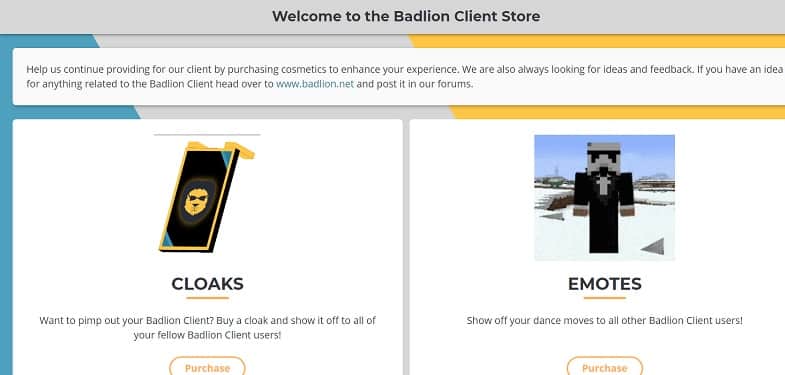The game needs the supports from the external addons and stuff to do various other tasks; In the present, people love gaming with doing other things such as recording, talking, and live streaming. This stuff requires the additional launchers to support the game to perform such operations. Badlion client is one of those launchers or components that we talk about in this article and learn stuff about it here.
Many guys ask about some basic stuff related to this client that is pretty new in the gaming world and want to connect with the more professionals ways to the games. I will also tell you the way to download and how can you install it on your system without any issue.
Also read: What is Curse Client
Contents
What is Badlion Client
It is a free addon that you can use with the Minecraft game to get various kinds of services through. Badlion client keeps numerous types of features that will help you to do all the tasks while gaming, and you will not go for any more addon. This gaming client or program is providing the best experience for the Minecraft’s users, and the main plus point about it is the free component and service.
If we move forward towards the features of it, then anti-cheat is the most significant standpoint about this client. Its hidden system will help you to find the people who are using any cheats in the game, Badilion client blocks them to you, and you can enjoy gaming into the anti-cheat environment. In case you support the fair play, then it is a useful feature to have on your launcher.
Read now: FIx for error code 0x0 0x0
This client keeps the other kind of features like higher boost and speed with optimine compatible, built-in mods, and support for numerous versions of Minecraft. So, as I can say, it keeps you various plus points for its users in its a kitty.
How To Download and install Badlion client
Some of the new guys asked this question on some forums, I collected their queries, and now i am going to answer it with the ease. To download, please see the below instructions first.
1) First, reach to the website client.baldlion.net and open the URL in your browsing device.
2) You can see the button with the title “client” on the web page.
3) press the button, and you will redirect to the new URL, and your browser asks to keep or discard the file on your system.
4) choose the keep button, and it will automatically start to download the baldlion client on your order.
Now, the second thing we can talk about the installation, and it is pretty easy as I did it. Just check the below steps.
1) after the completion of your file, you can click on it directly because it is a .exe file that you can install directly.
2) after the installation, launch the Badlion client, and enjoy the services from it.
Note: There are many components, or I can say items available with the Badilion client that you can use it by reaching out for their store using the store.badilion.com page, and you will see a big collection of items for your gaming. You can purchase them according to your requirements using the store, and they all are pretty affordable. You did not need to pay anything to use the Badilion client (if you have any doubt).
Final Words
I wanted to tell you about this gaming client that can help you in Minecraft gaming. As I said, it all because I used the client and game both in the past times when I am a little younger. If you think that I missed anything about the Badilion client, then you can write to me in the comment. I will try to reply to the genuine questions that can help the audience.
Read Now: Fixes for Siri Not Working issues